最近電腦在運作時,常常都會頓挫頓挫,看了 taskmgr 老半天也找不到問題
後來就去 event log 看
發現了奇怪的訊息~
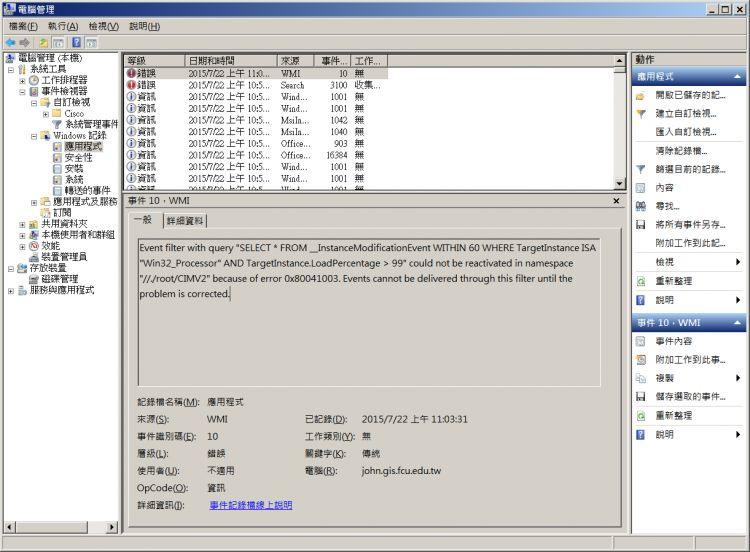
詳細寫啥其實也看不太懂,不過就照著關鍵字去找。
https://support.microsoft.com/en-us/kb/2545227
This originated in the Windows 7 SP1 DVD/ISO creation process. There was an issue in the creation process that caused a WMI registration to remain in the DVD/ISO. Since the registration is designed to work only during the DVD/ISO creation process, it fails to run on a live system and causes these events. These events are not indicative of any issue in the system and can be safely ignored. If however you want to prevent these events from getting generated and want to remove this specific WMI registration manually, please follow the steps mentioned in this article for running the workaround script.
總之是這原因造成電腦會頓一下頓一下嗎?應該就是了吧!
解決方式就是先建一個:
Workaround.txt
裡面的內容寫:
strComputer = "."
Set objWMIService = GetObject("winmgmts:" _
& "{impersonationLevel=impersonate}!\\" _
& strComputer & "\root\subscription")
Set obj1 = objWMIService.ExecQuery("select * from __eventfilter where name='BVTFilter' and query='SELECT * FROM __InstanceModificationEvent WITHIN 60 WHERE TargetInstance ISA ""Win32_Processor"" AND TargetInstance.LoadPercentage > 99'")
For Each obj1elem in obj1
set obj2set = obj1elem.Associators_("__FilterToConsumerBinding")
set obj3set = obj1elem.References_("__FilterToConsumerBinding")
For each obj2 in obj2set
WScript.echo "Deleting the object"
WScript.echo obj2.GetObjectText_
obj2.Delete_
next
For each obj3 in obj3set
WScript.echo "Deleting the object"
WScript.echo obj3.GetObjectText_
obj3.Delete_
next
WScript.echo "Deleting the object"
WScript.echo obj1elem.GetObjectText_
obj1elem.Delete_
Next
儲存,然後把剛才的Workaround.txt改名成Workaround.vbs
然後用最大管理員身份的cmd去執行這程式
如果你的電腦是正常的,不會有任何的提示~
如果跟我的一樣有Event ID=10 的問題,應該會跳2~3次Alert視窗代表他處理掉了
希望電腦可以順一點嘍...